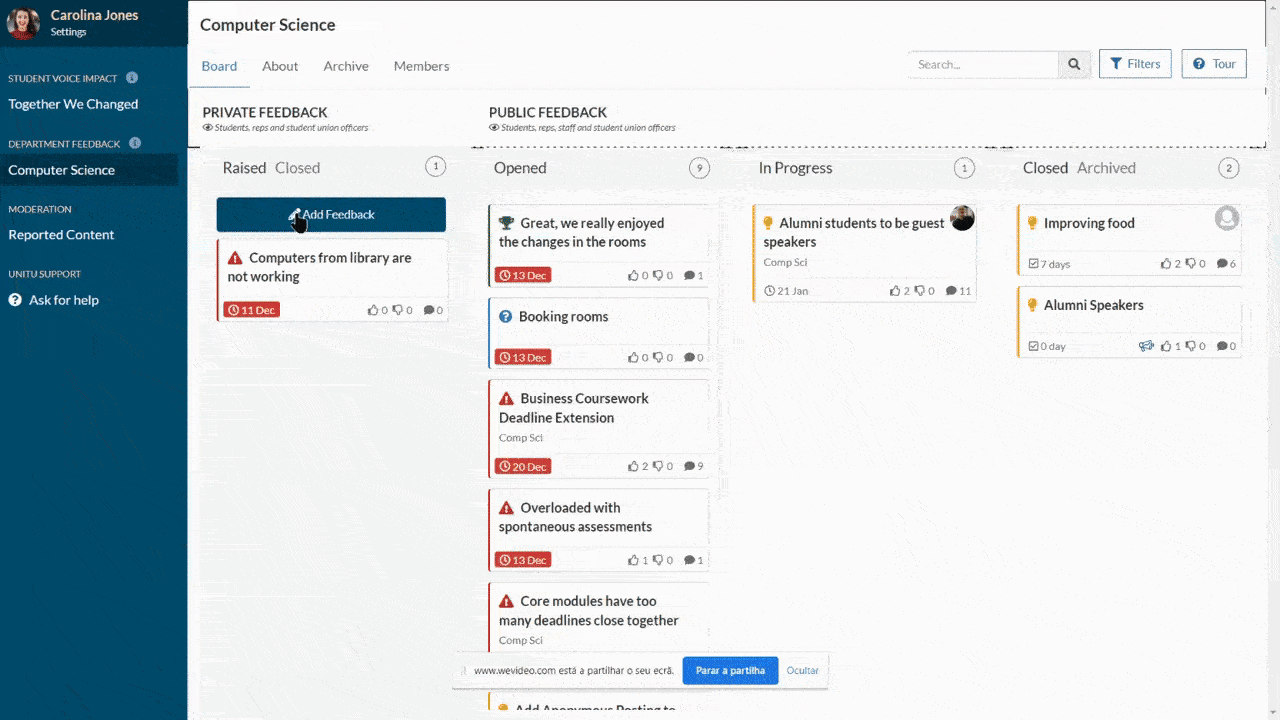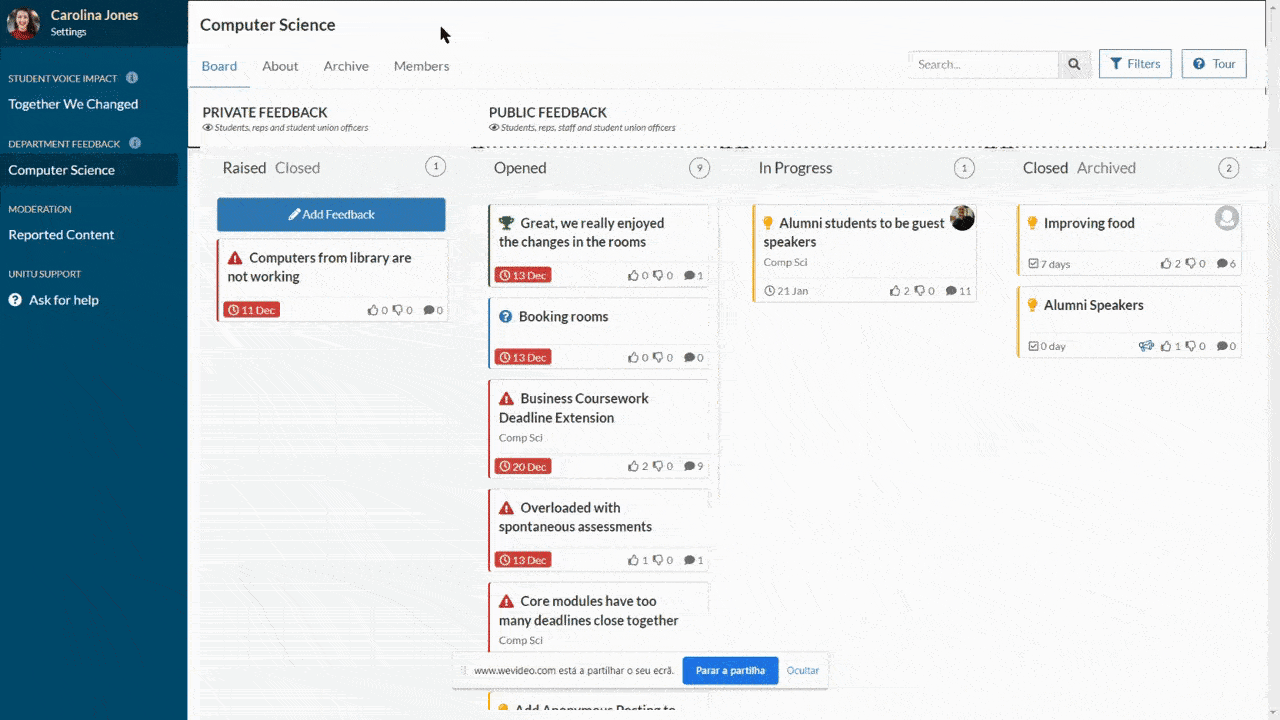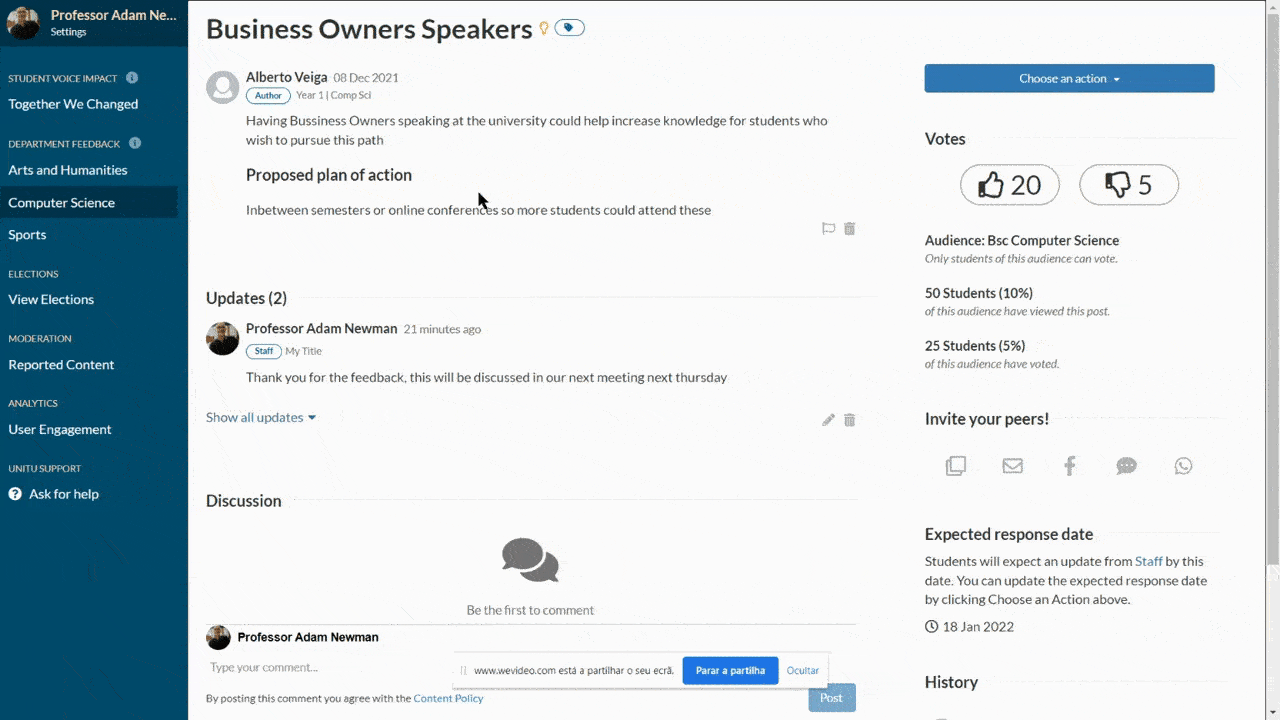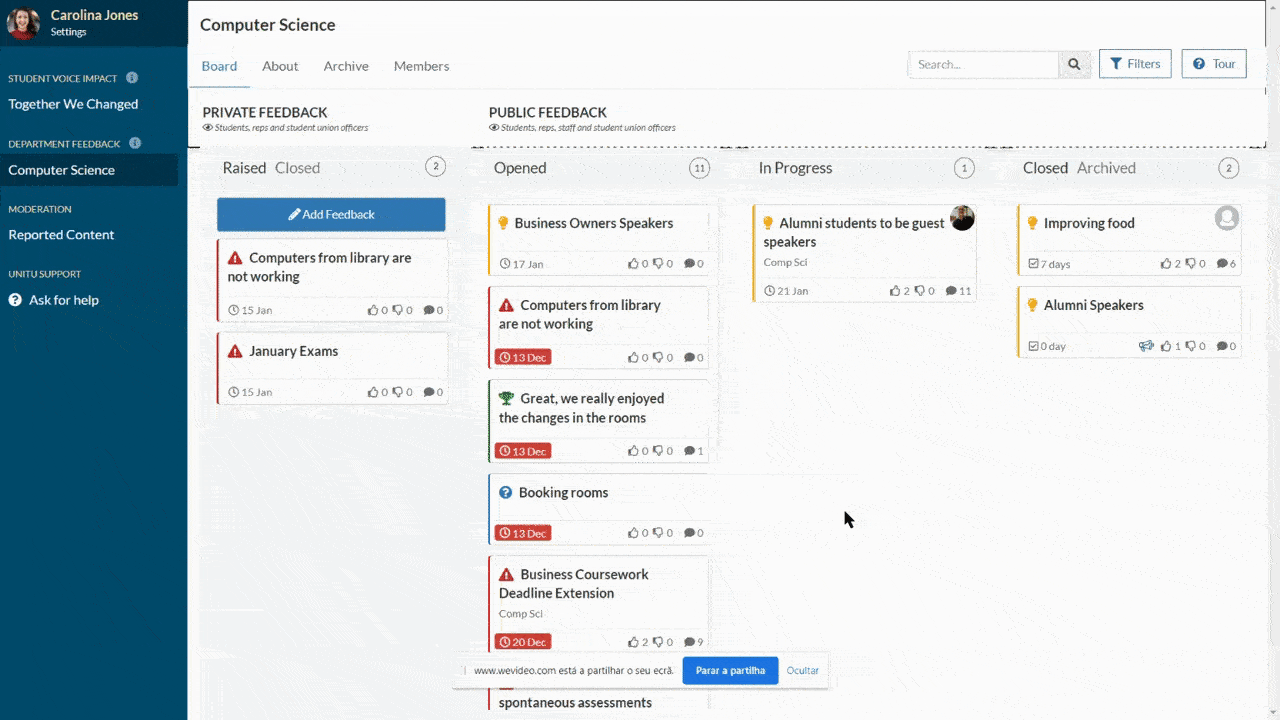What's New
Learn about our latest feature releases, product improvements, and bug fixes.
Select Month
January 2022
A dedicated About Page for each department board.
Our research showed that staff didn’t have the ability to proactively inform and remind students about their capabilities and responsibilities. That’s why we decided to change the former Guidelines into a fully customisable About page. Here, staff are members able to:
- Add an introductory message about the department and its feedback culture
- Determine a set of feedback categories that students can select when adding new posts
- Sign-post students to external points of contact for queries that fall outside the responsibilities of the department
- Further explain the expected response dates of Reps and Staff members that is shown inside each feedback post
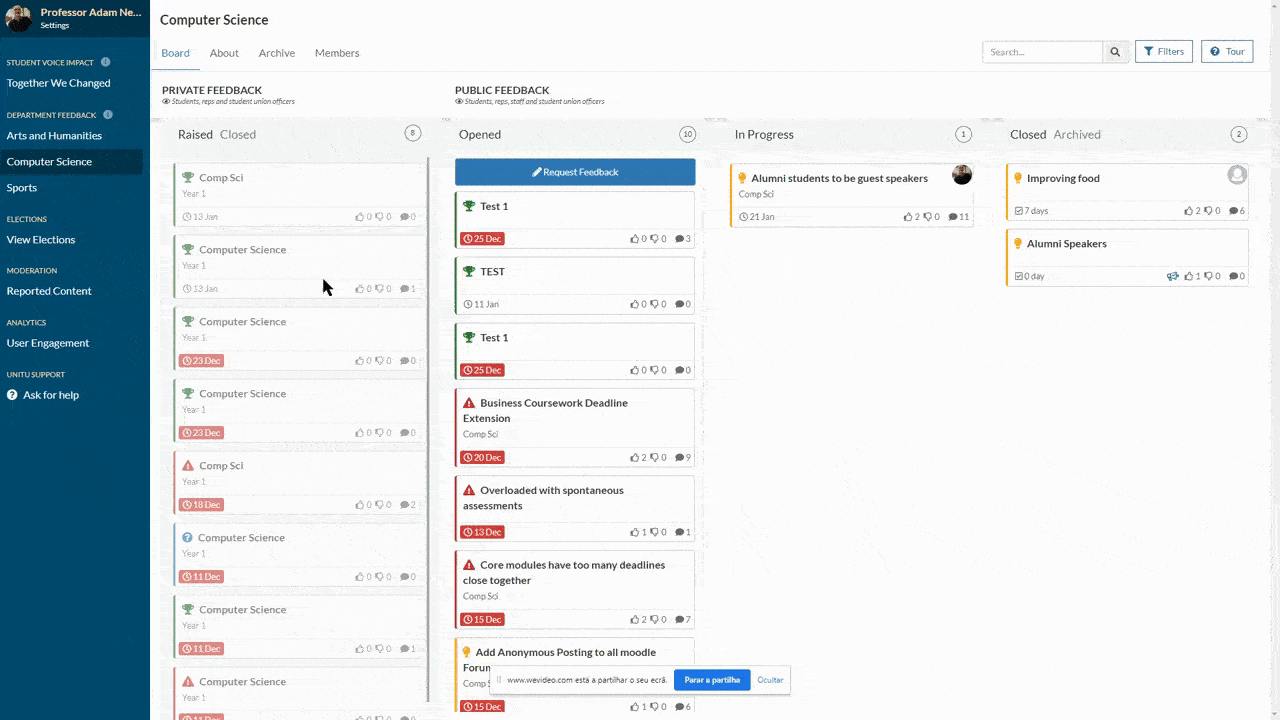
Selecting a Feedback Category
We identified that keywords were not providing sufficient value. That’s why we replaced them with a preset list of feedback categories that students can now choose from when writing new feedback posts. These categories can be customised by staff members on the About Page (see update above) for each board.
Selecting a Target Audience
We noticed that staff and students had difficulty in identifying the relevancy of a feedback post. That’s why we gave students the ability to choose the relevant audience while creating new posts. They can now select and notify students of:
- The entire board (eg. Department of Computer Science)
- Their programme (eg. BSc. Computer Science)
- Their programme and year (eg. BSc. Computer Science, year 1)
- The same year (eg. all year 1)
Inline Reply!
We observed that staff and students were not able to directly reply to each others comments limiting the overall experience of the discussion threads. We now upgraded them with inline reply so they work the same way as our other favorite apps.
Animation of inline reply (current version still has the Student Discussion and Q&A)
A dedicated place for all Updates
In order to further improve the readability of the discussion threads, we decided to bundle all updates in a separate list. Staff and Rep updates now appear over the discussion thread. This way, everyone can quickly identify the latest status update of the feedback post.
Fresh voting stats
We did some housekeeping on the viewing and voting stats of each feedback post. Now, staff and students can quickly know if enough students of the relevant audience have seen and voted the feedback post.
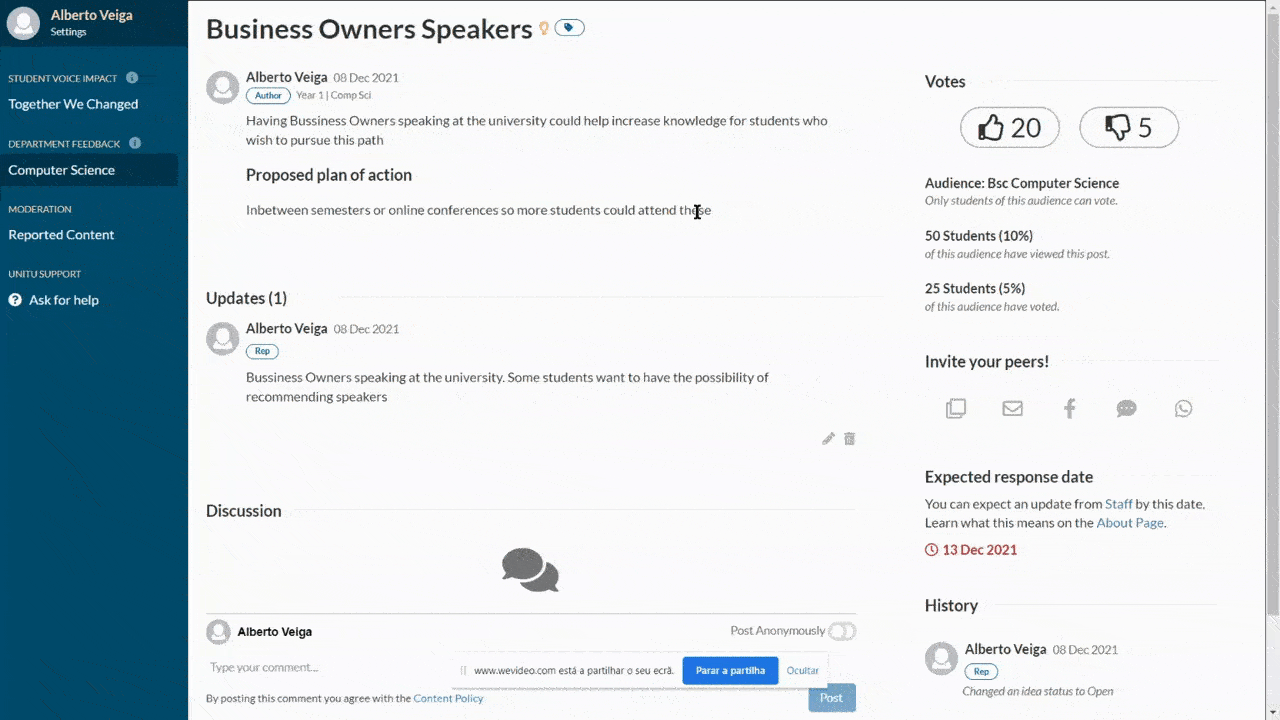
Updating all students when opening a post
Reps now have the ability to share an update with the students who engaged in a post when moving it into public. This way, they can inform their peers about the latest updates and share suggestions with staff.
Adding custom response dates
Staff members were approaching us mentioning that they felt urged to respond on a fixed interval before the next expected response date was due. This wasn’t reflecting a healthy feedback culture and was causing wrong expectations. Staff has now the ability to adjust the next expected response date while sharing an update with the students.
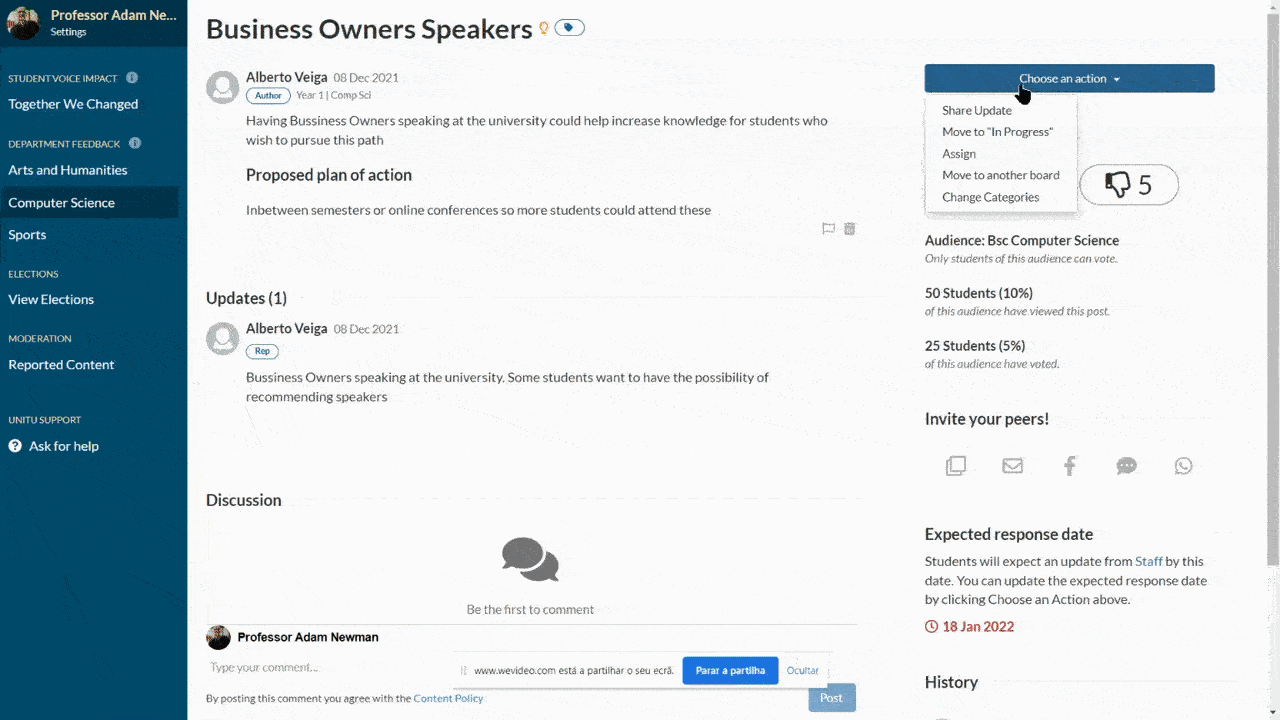
Notifying relevant students
In addition to adjusting the next expected response date, staff is now able to choose who they would like to notify while sharing an update. They can choose between students:
- Who engaged in the relevant feedback post
- Who are part of the same programme
- Who are part of the same programme and year
- All students of the department board
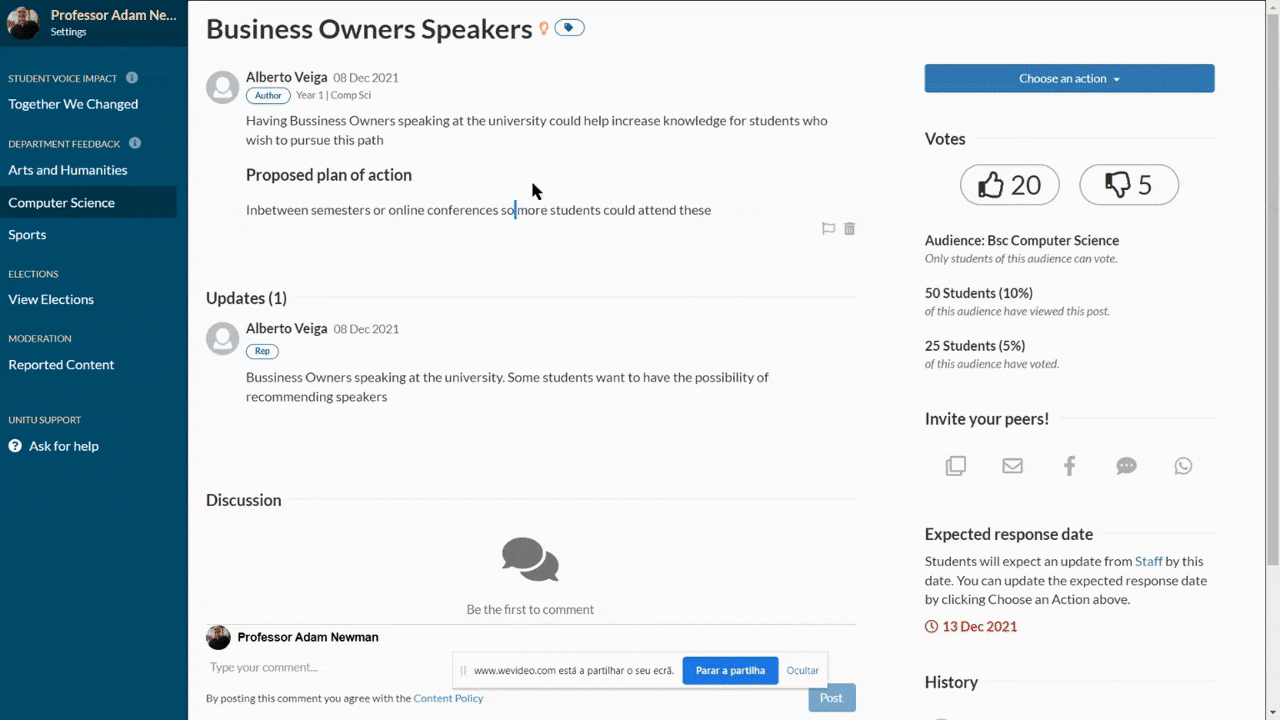
This is the beginning of this page.

Unitu helps universities to improve the student experience by effectively engaging with the student voice in real time.